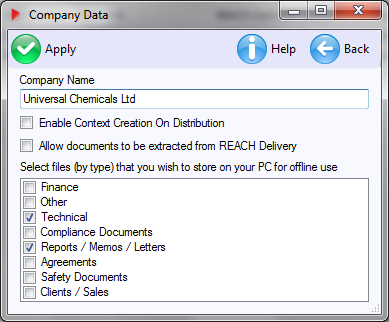|
|
|
|
|
|
REACH Delivery - Manage Companywide Settings This is an Administrator only function available from the "Administrator Functions" -> "Advanced Settings" menu.
The manage companywide
settings screen allows you
to manage what files are stored locally on your local
computer and are thus available to you offline.
The following screen allows you to select groups of file
types to be ALSO held locally yet still be managed by the
central REACH Delivery system. If you wish to have all Safety Documents
documents also held locally then tick the Safety Documents file type
in the list below and save the changes by clicking
By default "context creation" for messages being distributed is inactive. To turn this functionality on simply select the "enable context creation on distribution" option and save this form. However, you are recommended to review the help files for "contexts" first. New users are encouraged to not enable context creation on distribution until they are familiar will all elements of the REACH Delivery system. Contexts are an advanced method of grouping and explaining documents and information within REACH Delivery, while this may be useful in certain instances, a full understanding of the use of "Contexts" within REACH Delivery is required before turning this functionality on. If "Allow documents to be extracted from REACH Delivery" is checked then documents may be extracted to the computer folders or directories in an unencrypted format so that they can be used outside REACH Delivery. Please note: files that are held locally are managed by the REACH Delivery system and are also available as REACH Delivery files. The main reason to also hold files locally is to enable access to them in the event that an online connect is not available at any time. |
|
|
REACH Delivery Service Copyright © All rights reserved. |
Additional Support: Contact REACH Delivery Support Marketing and Sales: Contact REACH Delivery |