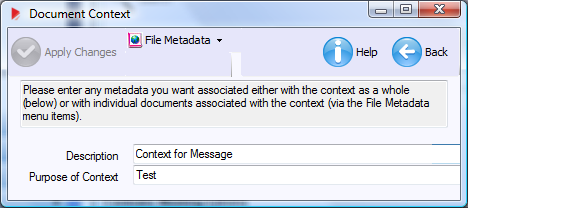|
REACH Delivery Service
-
Document Context
|
By default "context"
use in REACH Delivery is disabled. To turn this
functionality on please refer to the "Manage
Company Data" help page.
However, you are recommended to review the help files
for "contexts" first.
New users are encouraged to not enable context
creation on distribution until they are familiar will
all elements of the REACH Delivery system.
Contexts are an advanced method of grouping and
explaining documents and information within
REACH Delivery, while this may be useful in
certain instances, a full understanding of the
use of "Contexts" within REACH Delivery is
required before turning this functionality on.
|
Data has no meaning: Data is information
that has no meaning. Suppose someone walks up to
you and gives you a piece of paper with 120987 written
on it. The number could mean absolutely anything.
They might be telling you their birthday, or how much
money they owe you, etc. Data only becomes
information when you know the context of the data. |
 In
order to help users group documents REACH Delivery the
system applies a "Context" to every received, accepted
message (document), both messages and distributed files.
The creation of this "context" for every document is
automatic and based on the metadata, message content and
system parameters that a user sets. In
order to help users group documents REACH Delivery the
system applies a "Context" to every received, accepted
message (document), both messages and distributed files.
The creation of this "context" for every document is
automatic and based on the metadata, message content and
system parameters that a user sets.
If contexts are disabled then default
contexts are created for messages that have been
accepted ("context for message") and files that have
been distributed ("distribution context").
Why is is useful to group documents or put then
into context? Please consider a research project,
you may receive multiple document, some for the finance
department (invoices, requisitions, etc), some for the
R&D department (technical notes, etc) and some for
multiple departments (Safety Documents' etc). By itself an
invoice is just a request for payment, however, the
project manager providing this the finance department
and putting it in the context of his project provides an
understanding of the document.
This screen provides the ability to add context specific
information to a file.
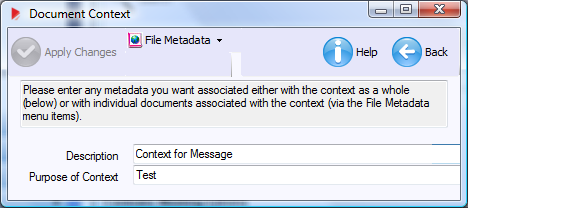
Go To Main Help Page
|
 In
order to help users group documents REACH Delivery the
system applies a "Context" to every received, accepted
message (document), both messages and distributed files.
The creation of this "context" for every document is
automatic and based on the metadata, message content and
system parameters that a user sets.
In
order to help users group documents REACH Delivery the
system applies a "Context" to every received, accepted
message (document), both messages and distributed files.
The creation of this "context" for every document is
automatic and based on the metadata, message content and
system parameters that a user sets.