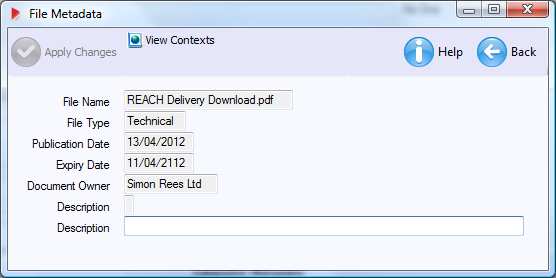|
|
|
|
|
|
REACH Delivery
- Local Company Metadata
Before using metadata within REACH Delivery please review the
metadata online help
page.
The local company metadata screen provides
information about the file including:
Filename: The name by which the file is know
File Type: The type of file/document it is taken form
the list of Safety Documents, Other, etc
Publication Date: The date the document was added
into REACH Delivery
Expiry Date: The date that the document will expire
from REACH Delivery (default expiry is 100 years)
Document Owner: The name of the company that
added the document into REACH Delivery
Description: The Global Metadata description of
the document (as included by the document owner)
Description: A free text written description of
the document
Depending on the files type and if you have set up
additional company specific metadata for your company further metadata
fields may also be displayed.
On this screen you can change the
description by typing text into the "Description" box
and then selecting the
'Apply Changes'
save icon.
To add additional attributes please
see the Metadata
online help screen that is accessed via the
Administrator "Manage" menu.
If contexts are activated then you can also "View contexts
associated to this document" by clicking on the
'View Contexts'
icon. For more information on contexts please
refer to the Contexts
online help page. If there are no contexts associated with the
document you will see the following message:
|
|
|
REACH Delivery Service Copyright © All rights reserved. |
Additional Support: Contact REACH Delivery Support Marketing and Sales: Contact REACH Delivery |